If the default 443 ain't working for you....
1. Open SQL Server Configuration Manager
2. Network Configuration section (you'll also see the INSTANCE names here). Select instance name.
3. It reveals the PROTOCOLS list. Right click on TCP/IP and select PROPERTIES.
4. Click on the tab "IP Addresses" and SCROLL DOWN to the IP All group.
5. The value in TCP Dynamic Ports is what you want.
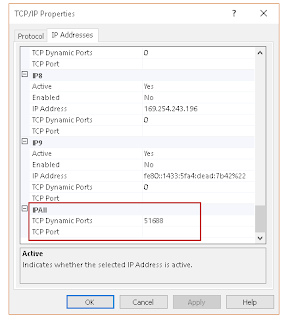
No comments:
Post a Comment